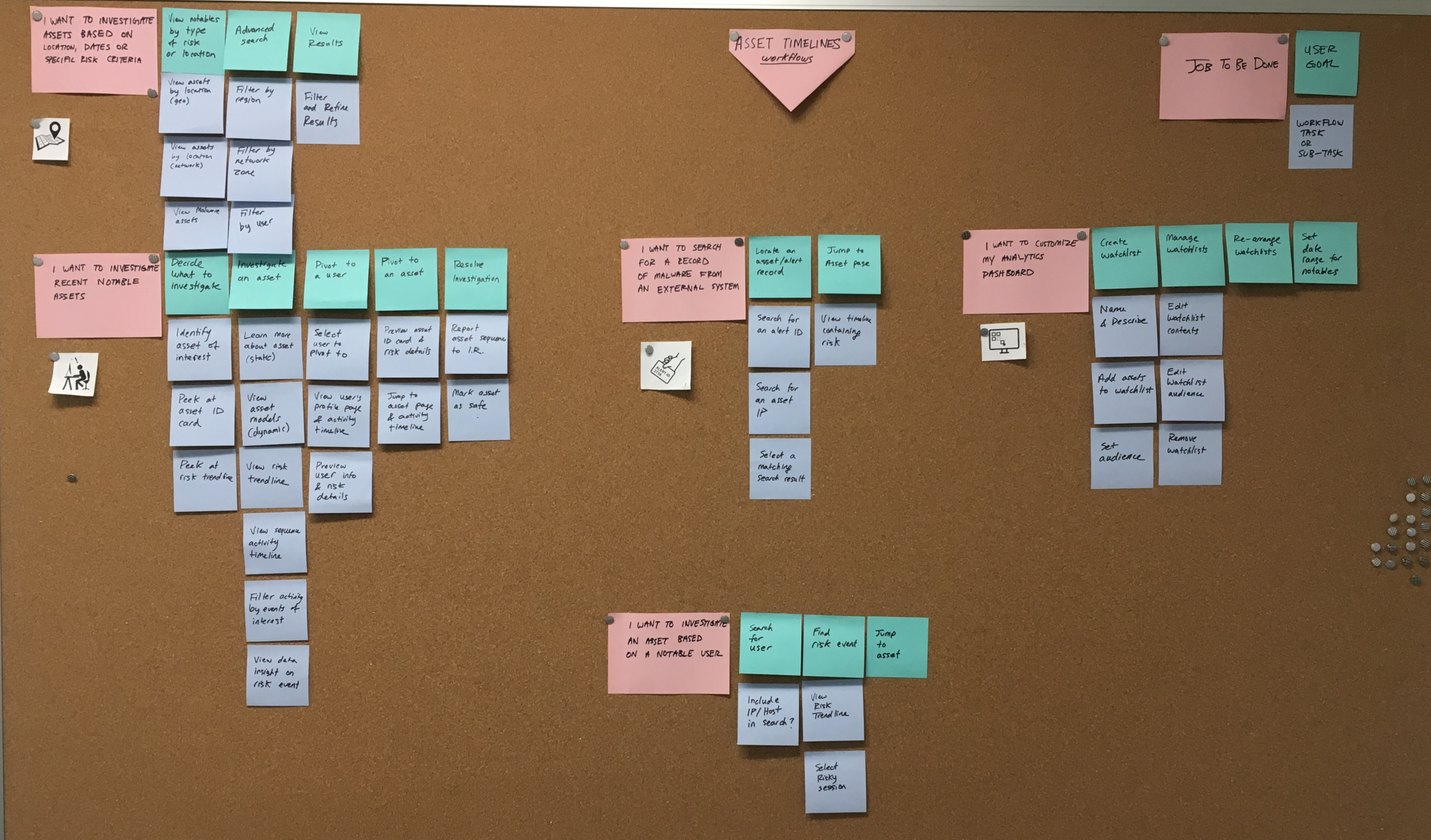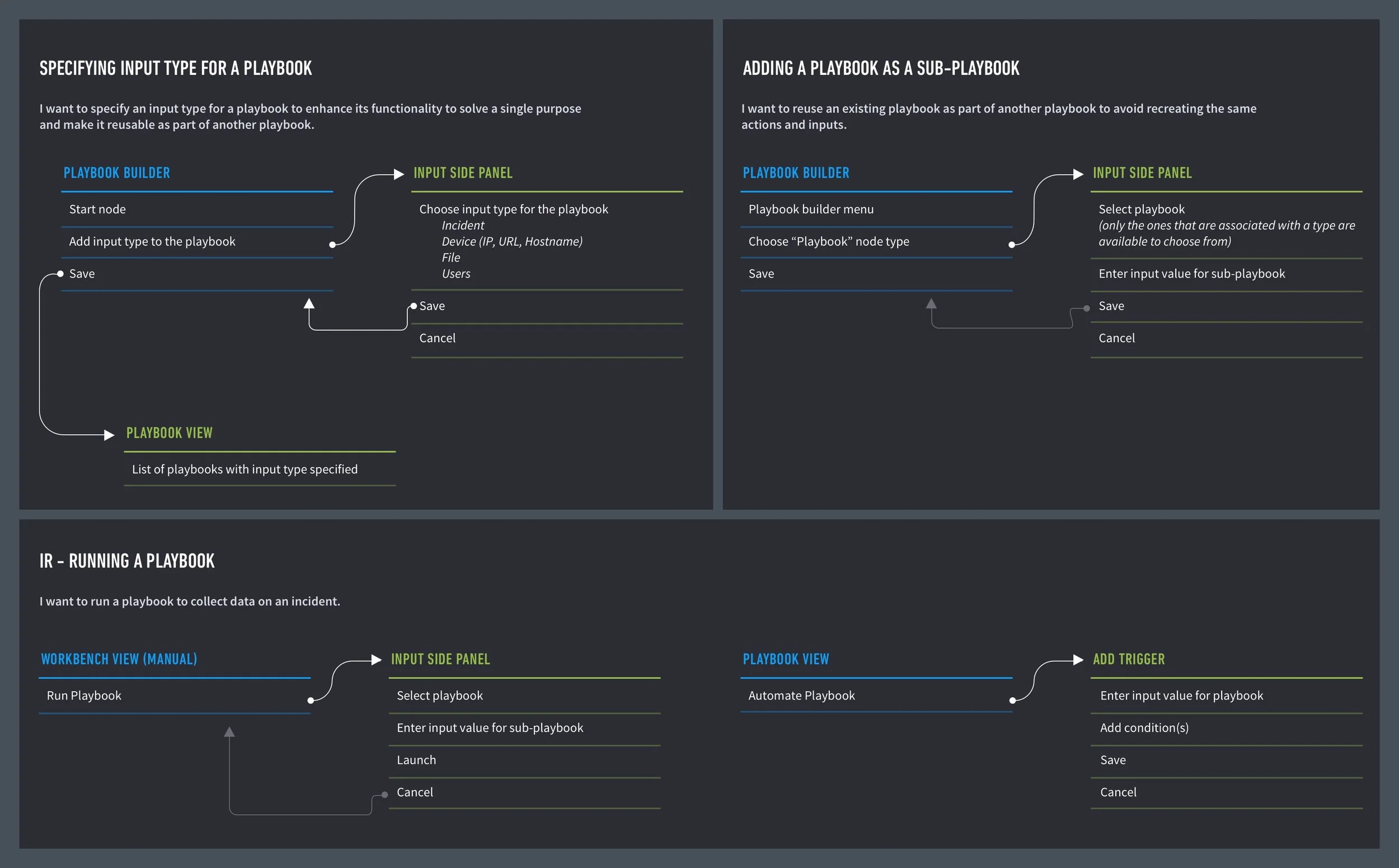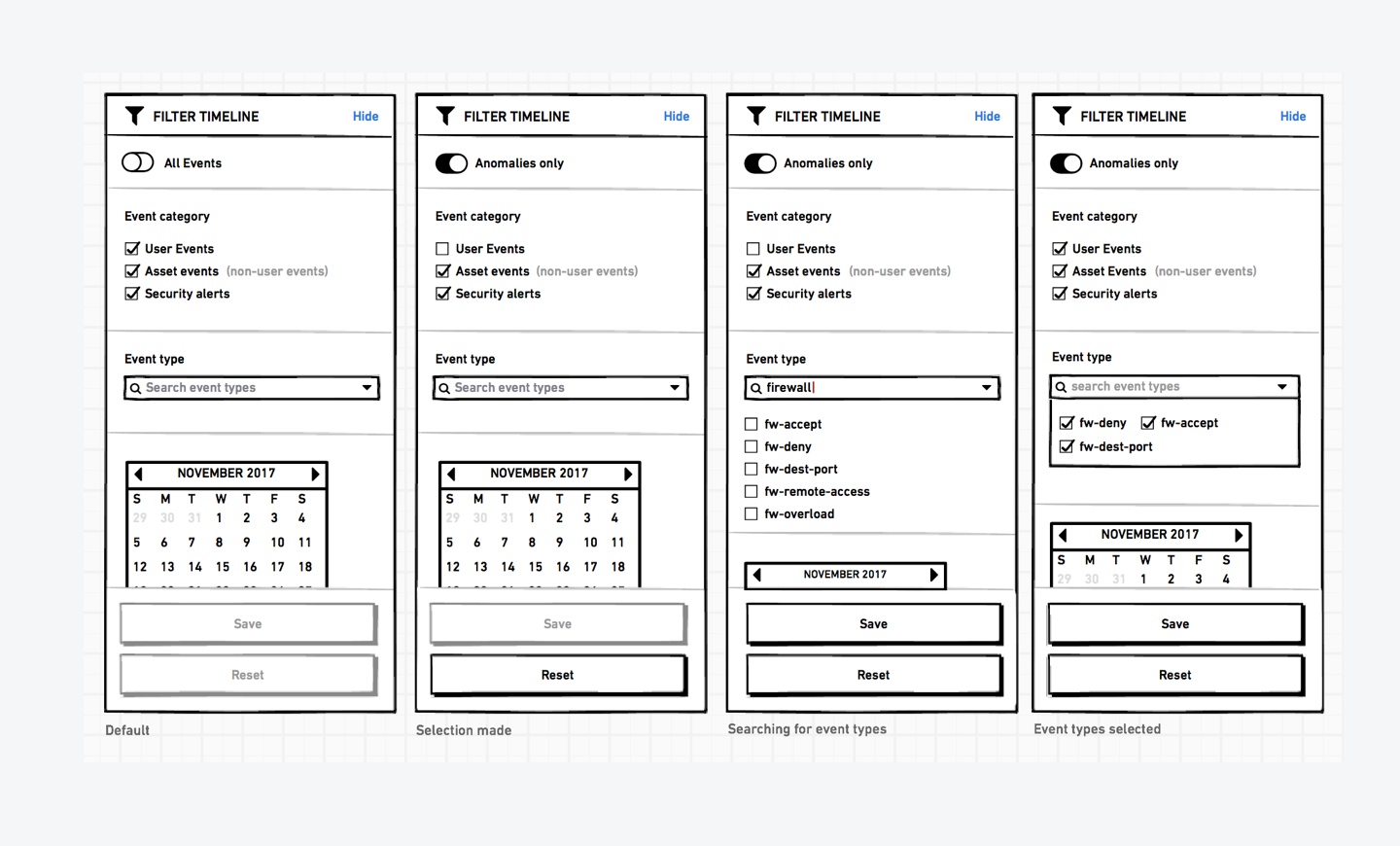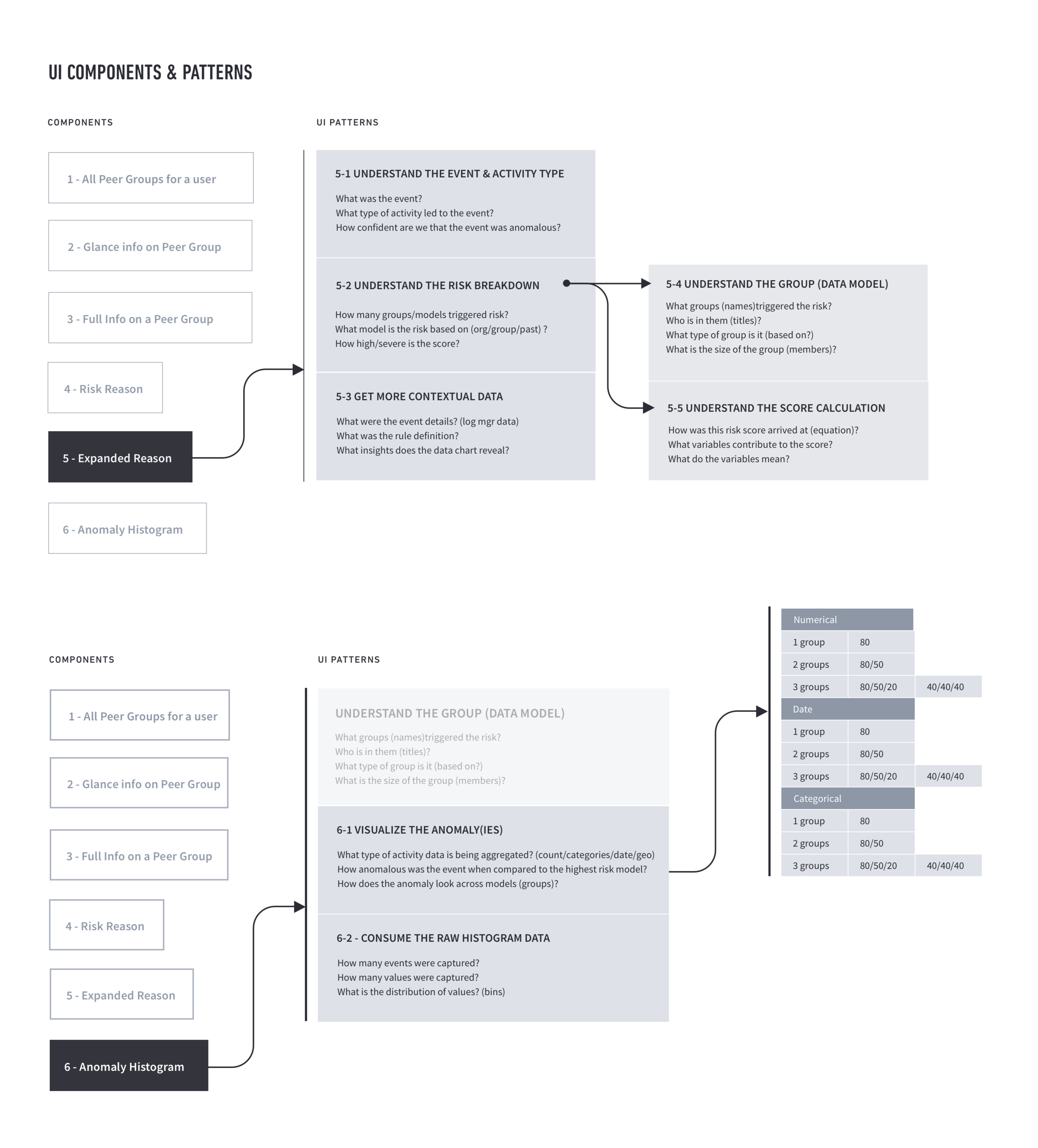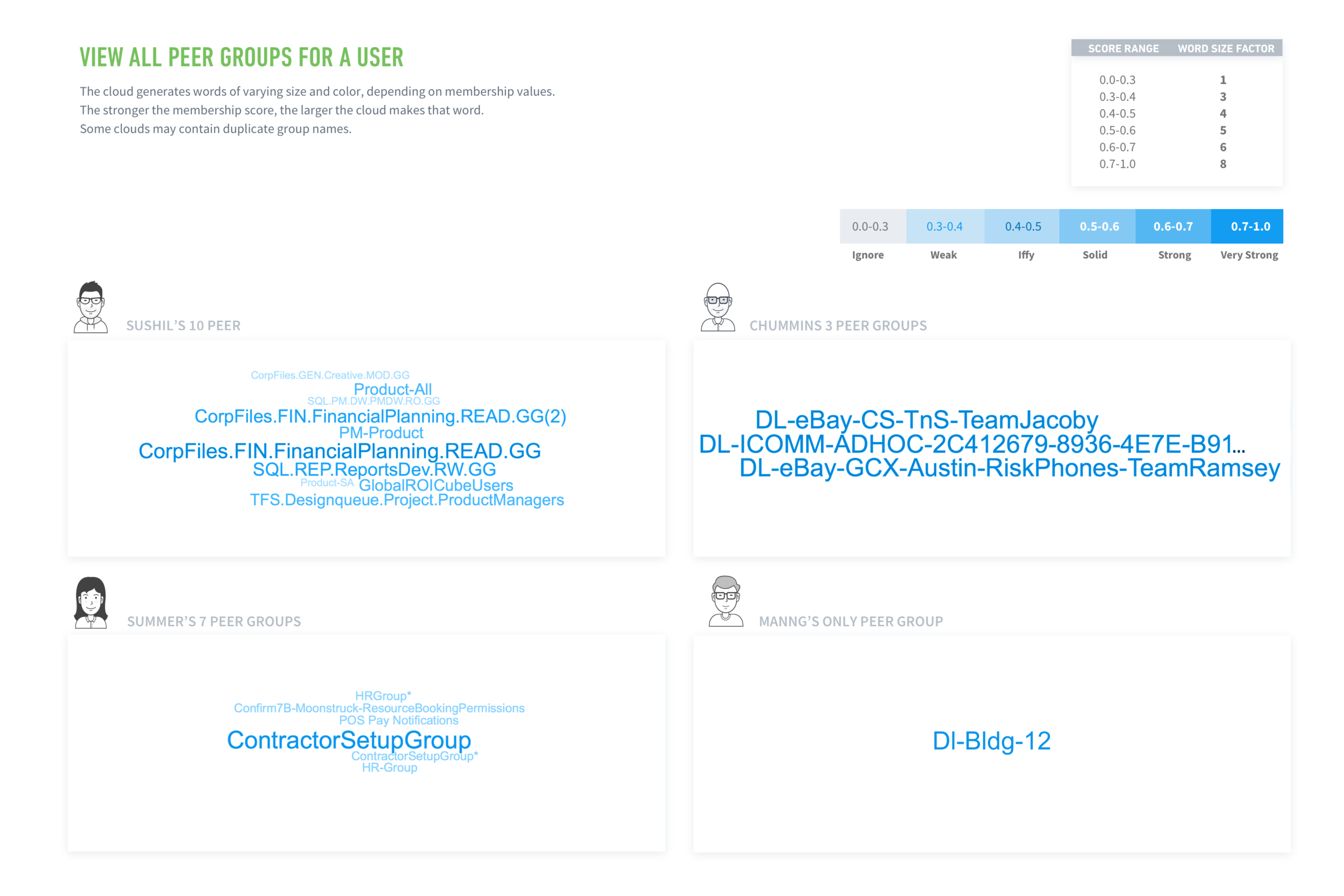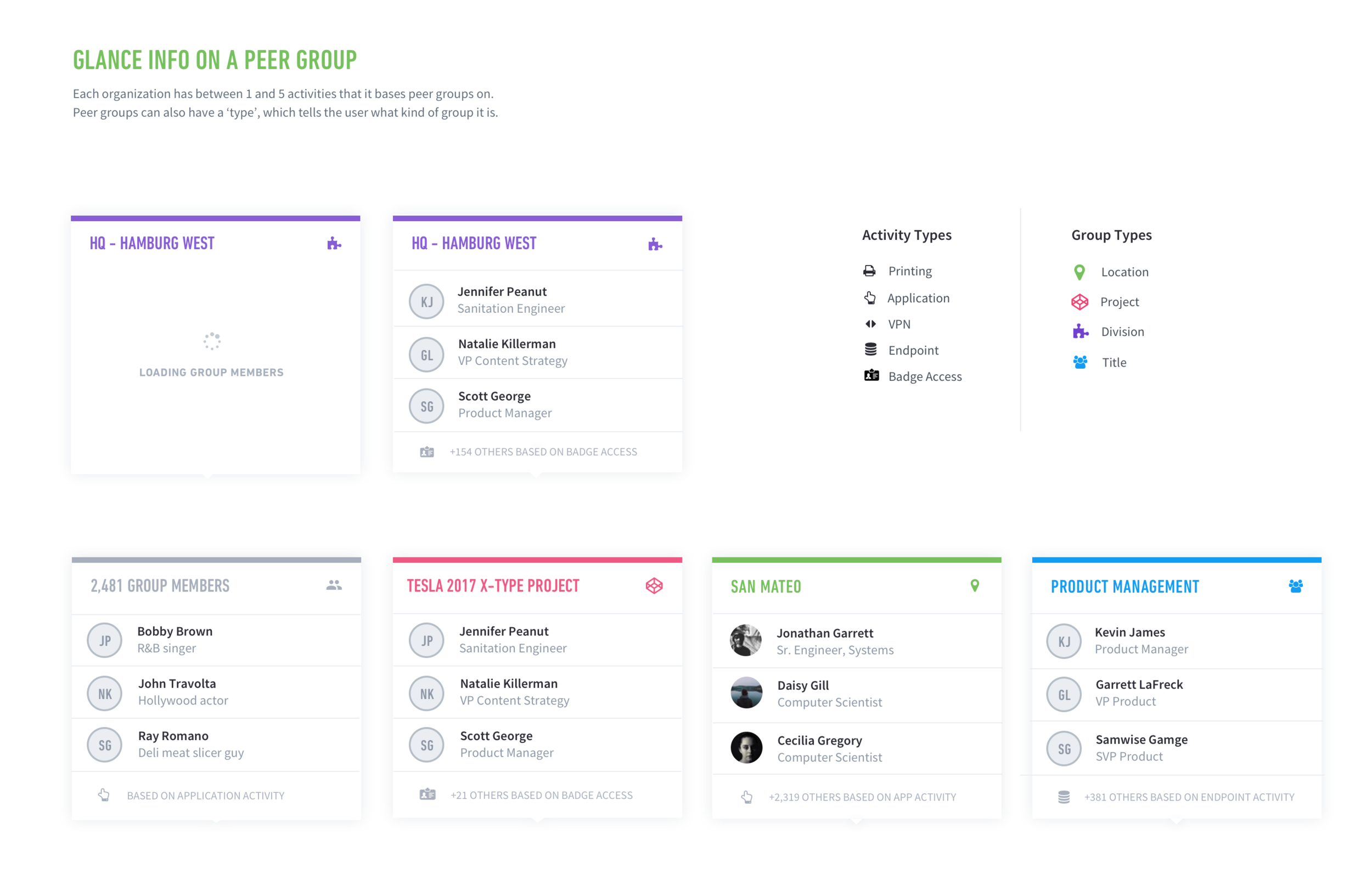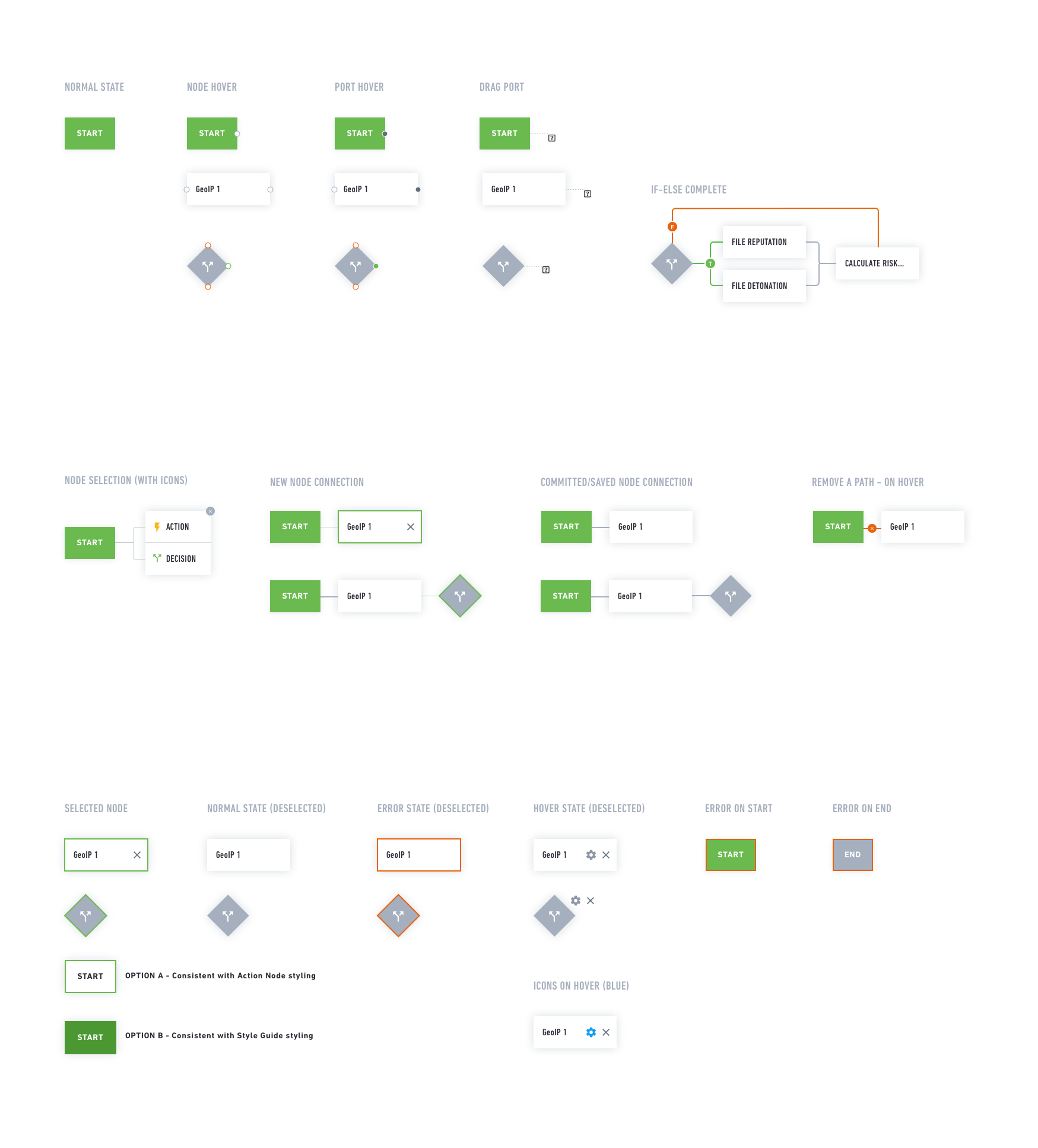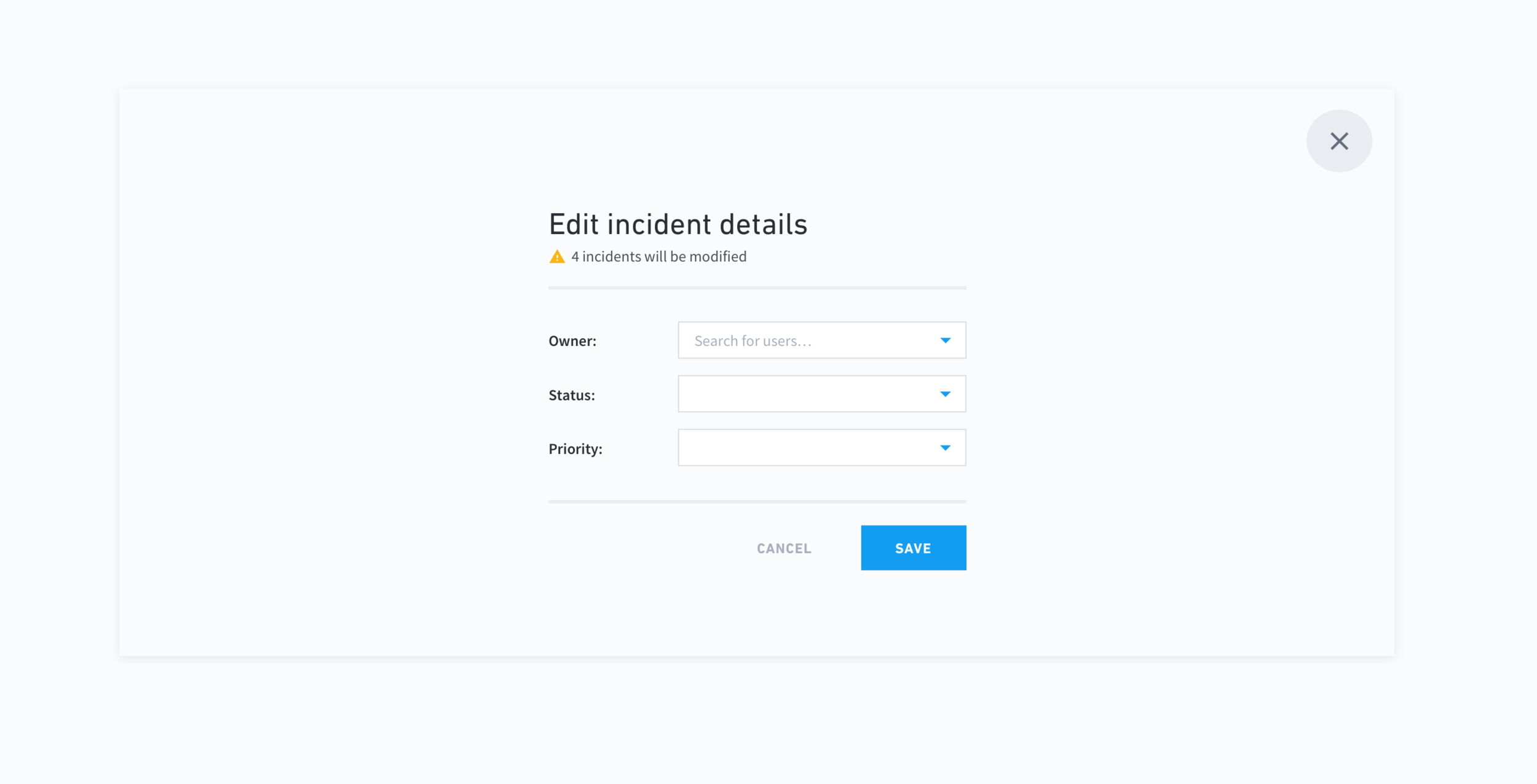From stories to detailed UI components
Some PM requirements were purely functional descriptions of what the interface should do, without context around the user's goals. For investigative workflow, this often involves lots of layers of information that the user wants to access in a certain order, and hierarchy. To realize the appropriate UI designs, we dug deep into user needs and identified what data our UI would need to support, and answer questions as to how the UI would adapt and scale across varying data sets and customers.